When WordPress released Full-Site Editing (FSE) with its version 5.6, it changed the landscape of web design within its ecosystem. WordPress themes, traditionally defined by PHP-based templates, saw a new breed arise — block themes — that provide unprecedented flexibility in website design.
WordPress FSE offers a revolutionary approach to building websites with the ability to customize every part of your site, from headers and footers to 404 pages, all without touching any site files or CSS. This has resulted in different types of themes evolving in the WordPress space: Block, Classic, Hybrid, and Universal.
Understanding Full Site Editing (FSE) Themes
Block themes, the new kids on the block, have gained official support since WordPress 5.9’s release. They provide users with tools such as the site editor and global styles interfaces, replacing many past settings pages like the customizer and widgets screens.
The distinguishing factor of block themes is their construction; they are built from HTML templates made entirely of blocks. This opens up the site editor, template editor, global styles interface, and more. WordPress 5.9’s default theme, Twenty Twenty-Two, is the first of its kind to support this new set of tools, and the number of block themes is gradually growing.
Classic and Hybrid Themes
Classic themes are the veterans of the WordPress world, with most of them featuring PHP-based templates. Hybrid themes are a blend, classic themes that have adopted one or more FSE components like the template editor or theme.json.
Examples of traditional themes include Twenty-Eleven, Divi, and Avada. These themes offer a standard approach to web design, where users can customize their website within the given structure. You can change colors, fonts, and layouts, but you’ll often need coding skills or plugins for more advanced modifications.
Classic themes, for instance, use the WordPress Customizer for changes. They offer the familiarity and traditional tools that seasoned WordPress users and developers appreciate. Nevertheless, they can’t match the flexibility offered by block themes, given their PHP-based nature.
Universal Themes
Universal themes bridge the gap between classic and block themes. They can use the Full Site Editor, and yet, they can also be configured in a classic way. Universal themes give you the freedom to use the Customizer, Menus, Widgets dashboards, and the Site Editor. However, the support and maintenance burden of universal themes can be unappealing for most developers, making these themes a rarity in the market as of 2024.
WordPress FSE vs Traditional Themes: The Comparison
The distinction between classic themes and block themes is vital, and understanding the differences can help you choose the right one for your site. Choosing between WordPress FSE and traditional themes necessitates examining their ease of use, customization possibilities, required technical skills, performance, and compatibility with plugins.
PHP vs HTML
Classic themes rely on PHP to display content, whereas block themes use HTML files with block markup for their Page Templates. PHP in block themes is only used as a fallback.
Editing Capabilities
Classic themes use the WordPress Customizer for modifications, while block themes allow editing with both the Customizer and the Full Site Editor. Block themes use blocks instead of widgets, providing a higher level of flexibility.
Storage Location
Classic themes store template files in the site’s ‘root’ directory, while block themes keep them in the ‘templates’ folder. Moreover, block themes automatically stream styles to the editor and front end, unlike classic themes which require manual alignment.
Website Speed
Block themes may offer better site performance due to the clean, compact code generated by the Full Site Editor and a reduced need for third-party plugins.
Ease of Use
Traditional themes are known for their structured designs and user-friendly interfaces. They are particularly suitable for WordPress beginners. FSE, with its diverse features, offers more control but also a steeper learning curve.
Customization
FSE is a clear winner in terms of customization. It gives you the ability to alter almost every component of your site, whereas traditional themes only allow limited customization.
Technical Skills
Traditional themes demand minimal technical knowledge. However, to fully leverage FSE, a sound understanding of the WordPress block editor is advantageous.
Performance
Traditional themes are often praised for their smooth performance. Although FSE’s performance varies, it can be slightly more demanding due to its feature-rich nature.
Compatibility
Traditional themes, being around for longer, typically offer better compatibility with a wide range of plugins.
Use Cases for WordPress FSE and Traditional Themes
The decision between FSE and traditional themes depends on your specific needs and technical abilities. If you aim to establish a unique online presence, FSE’s customization features will serve you well. If you seek a straightforward and quick setup for a personal blog or a simple business site, a traditional theme might be your best bet.
Deciding Between WordPress FSE and Traditional Themes
It’s crucial to choose the theme type that aligns with your skill level and the kind of control you want over your website. If you’re a beginner who wants full control without needing technical knowledge, block themes would be best suited for you. On the other hand, if you’re comfortable with traditional tools or are an experienced developer, you might prefer classic themes.
Here’s a table to help you compare:
| Factor | WordPress FSE | Traditional Themes |
| Customization | High | Medium |
| Ease of use | Medium | High |
| Technical skills required | Medium | Low |
| Compatibility with plugins | Medium | High |
| Performance | Medium | High |
| Flexibility | High | Medium |
| Learning Curve | High | Low |
| Control over elements | High | Low |
WordPress FSE vs Traditional Themes: The Final Word
The introduction of Full Site Editing and block themes has enriched the WordPress ecosystem, offering users a variety of ways to build their websites. While classic themes offer familiarity and traditional design tools, block themes provide enhanced flexibility and customization options.
Understanding the key differences between these theme types, like their use of PHP vs HTML, editing capabilities, storage locations, and impact on website speed, can help you make an informed decision on which theme to use for your website. Remember, the theme that fits your needs and skill set will ultimately prove to be the best for you in the evolving landscape of WordPress design.
If you are still unsure, here are more details on the comparison of classic vs block themes.


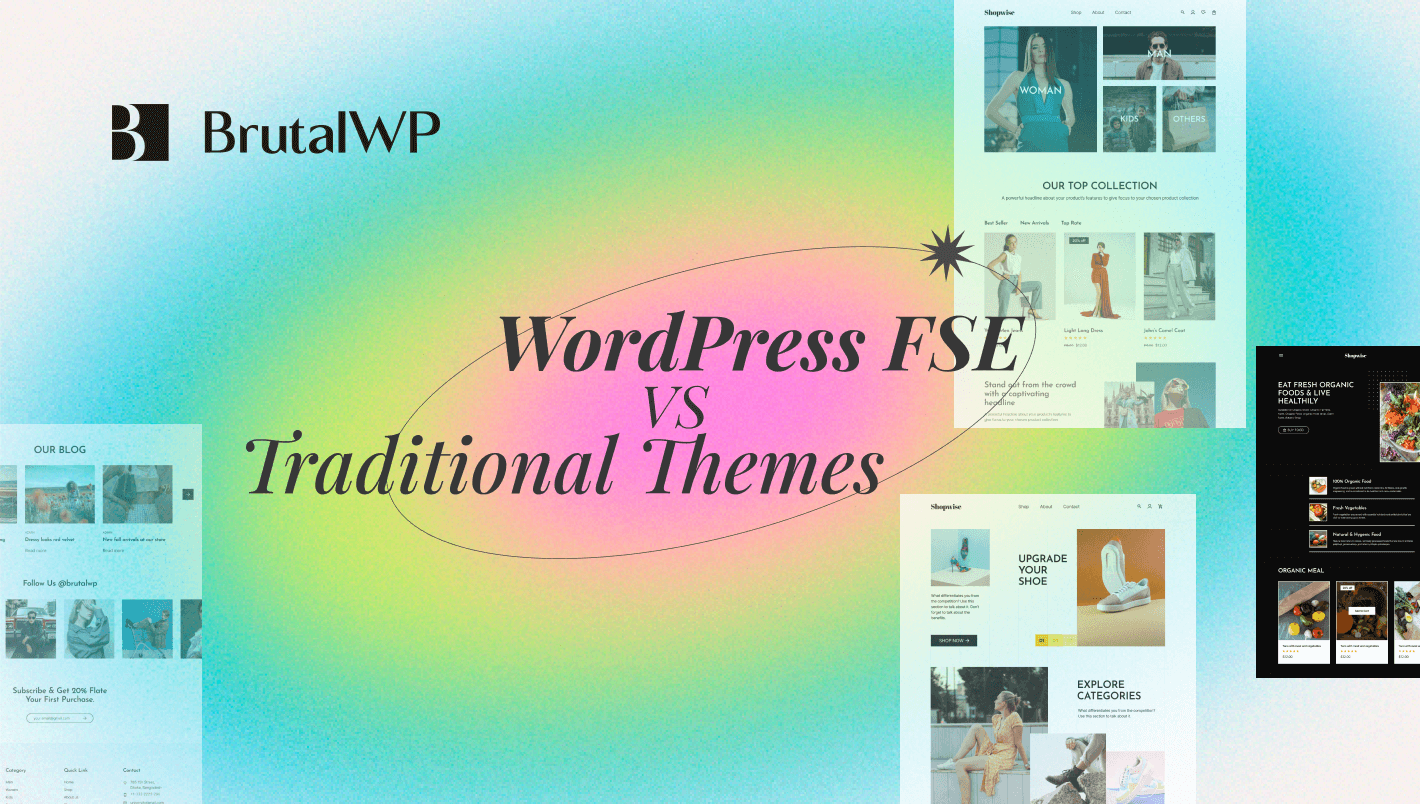


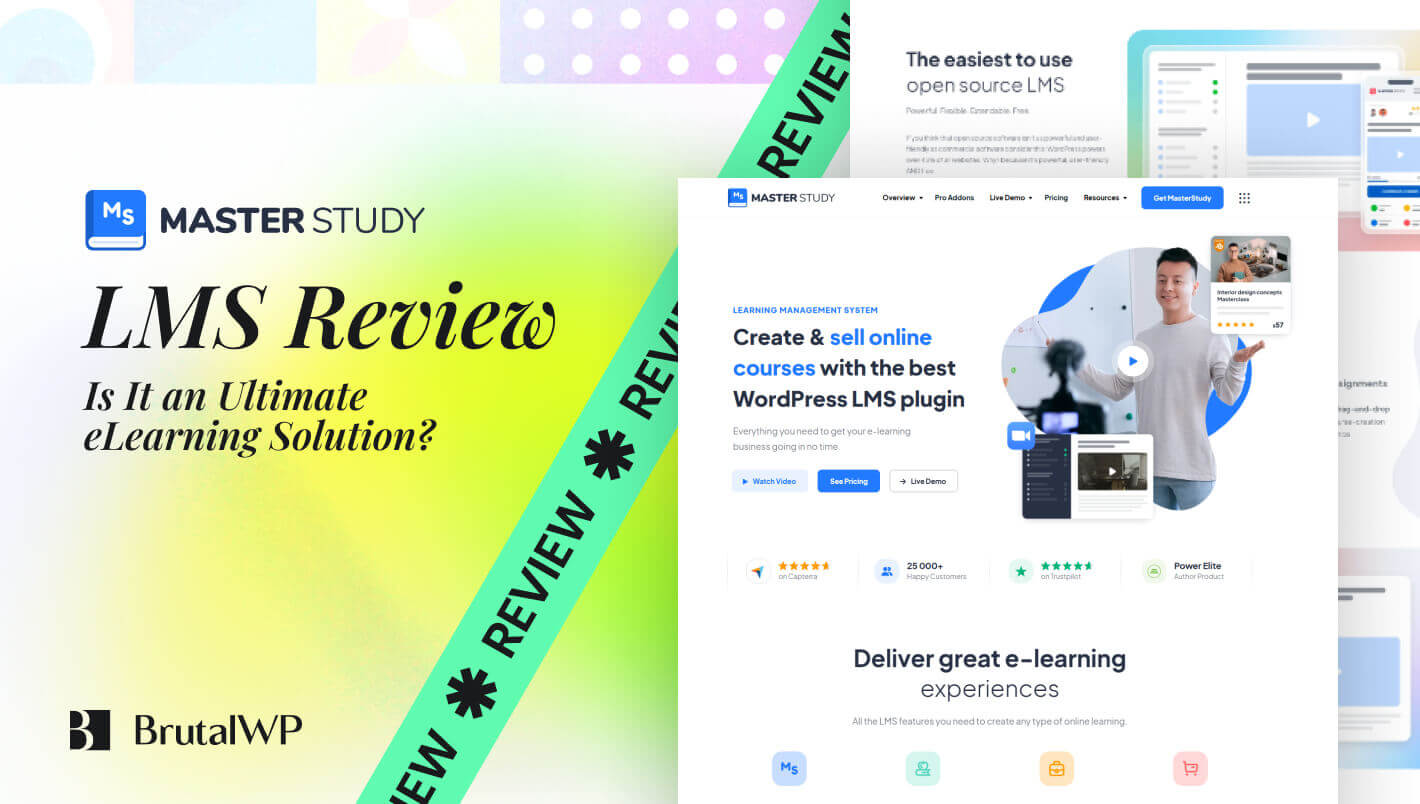
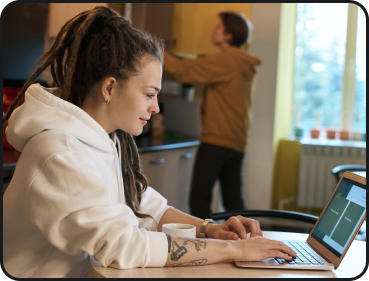
Leave a Reply
You must be logged in to post a comment.