Are you searching for a comprehensive LearnDash review, the WordPress LMS plugin, to determine if it’s the perfect solution for creating your online courses?
Look no further! In this in-depth assessment, we’ve personally delved into LearnDash to provide you with an authentic glimpse into its functionalities and its strengths (as well as its weaknesses!).
By the time you reach the conclusion of this review whether LearnDash aligns with your requirements for starting with a fully functional eLearning website or not. So, without further ado, let’s dive into the basics, features, pros, and cons of this LMS plugin.
What is LearnDash?
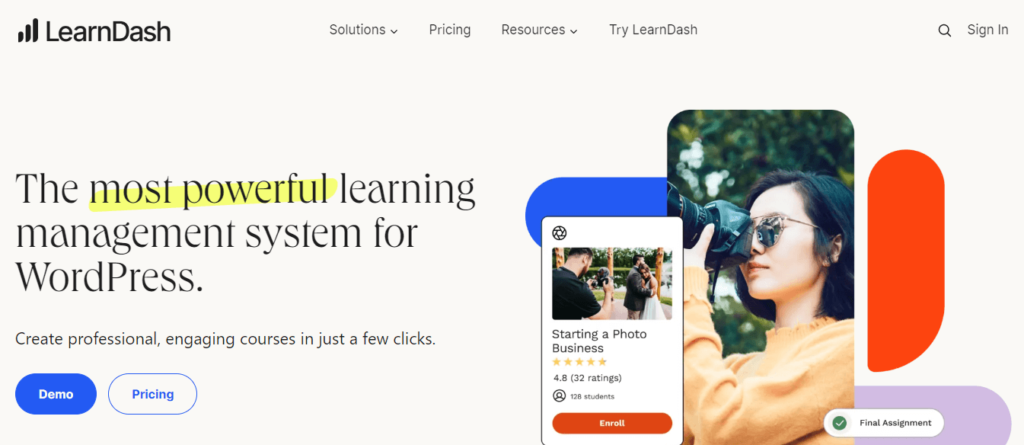
LearnDash is a popular WordPress LMS plugin that allows users to create and manage online courses. It provides comprehensive features and functionalities for building and delivering engaging e-learning experiences.
With LearnDash, course creators have the flexibility to design and customize their online courses, including lessons, quizzes, assignments, and more.
Who is the User of LearnDash?
LearnDash, one of the leading course builders is best for:
- Brand new users: They can try it out to improve their site’s design.
- Seasoned veterans: They can enhance their design by testing it first and easily switching back if needed.
- LearnDash developers: It saves them time customizing the complex CSS, providing a better starting point for their work.
Robust features and functionalities of LearnDash

LearnDash offers a wide collection of features to create a powerful eLearning platform. Here are the key features of this LMS plugin:
Course Creation and Management:
LearnDash WordPress plugin provides a user-friendly interface for creating and organizing courses. Course creators can easily structure their courses into lessons, topics, and quizzes, and control the flow of content delivery. They can also set prerequisites for courses, enabling learners to progress through the material in a logical order.
Multimedia Support:
LearnDash for WordPress allows course creators to incorporate multimedia elements into their courses such as videos, audio files, images, and downloadable resources. This LearnDash feature helps in creating engaging and interactive learning experiences.
Gamification:
LearnDash course builder includes gamification elements, such as points, badges, and certificates, to motivate learners and enhance their learning experience. Course creators can reward learners for completing courses or achieving specific milestones, fostering a sense of achievement and progress.
Student engagement:
LearnDash comes with a custom rewarding option to boost their involvement in courses. Besides, it lets you attach quizzes anywhere with your courses for which you can set limits for further proceedings. Moreover, LearnDash quiz builder’s advanced quizzing feature has lots of customization options.
Progression feature for LearnDash video courses:
LearnDash includes a video progression feature where lessons are automatically marked as complete after watching the video. Besides, it has the option to start a new lesson just after finishing the previous one. Apart from these options of LearnDash video courses, hiding play bars, etc are available in it.
Monetization Options:
LearnDash provides various options for monetizing your courses. You can set up one-time payments, subscriptions, or even offer course bundles. Also, this LearnDash course builder integrates with popular payment gateways, allowing for seamless transactions and revenue generation.
Reporting and Analytics:
LearnDash offers robust reporting and analytics capabilities. Also, LearnDash instructors and course creators can track learners’ progress, view quiz results, generate completion certificates, and gain insights into learner engagement. This data helps in assessing the effectiveness of courses and making data-driven decisions.
Membership and Course Access Levels:
You can create different membership levels or access tiers for your courses. This LearnDash feature allows you to offer different pricing options or restrict content based on user roles, ensuring a personalized learning experience for each learner.
Device Compatibility:
LearnDash for WordPress is designed to be mobile-friendly and responsive so that learners can easily access and complete courses on various devices, including smartphones and tablets, providing a seamless learning experience across different platforms.
Integrations and Compatibility:

LearnDash integrates with a wide range of plugins, themes, and third-party tools, allowing for extended functionality and compatibility with other systems. It seamlessly integrates with popular WordPress plugins, CRM systems, membership plugins, and webinar platforms, among others which makes it a full-fledged LMS plugin.
So, these are the key features of LearnDash, one of the leading WordPress LMS plugins. Now, let’s delve into the pros and cons of LearnDash.
Advantages of this learning management system
LearnDash is the most advanced LMS plugin for WordPress that offers several advantages for online course creators and learners. Here are some of the key advantages of LearnDash:
- User-friendly interface with a drag-and-drop course builder
- Flexible content delivery options (text, video, quizzes, assignments, forums)
- Drip-feed content to release material gradually
- Advanced quiz and assessment capabilities with various question types
- Gamification elements like badges, points, and certificates
- Comprehensive reporting and analytics for tracking learner progress
- Seamless integration with third-party tools and plugins
- Mobile responsiveness for optimal viewing on any device
- Scalability for both small-scale and large-scale course offerings
- Active community and support for assistance and resources
Disadvantages of LearnDash
While LearnDash offers several benefits, it’s important to check its disadvantages as well to go through a proper LearnDash review. So, here comes the main disadvantages of LearnDash, a WordPress LMS plugin:
- LearnDash has limited customization features.
- Some advanced features, such as content dripping, require additional add-ons or higher-priced plans.
- It supports limited payment options.
- Because of its overwhelming collection of features, you will need more time to use and adapt this tool.
- LearnDash offers an average support system through which it’s difficult to
get prompt help.
- Less compatibility with WooCommerce.
- Using LearnDash might require extensive technical skills as this learning management system contains complex UX/ UI.
- The freemium version is not available for this plugin.
LearnDash Pricing

LearnDash for WordPress offers three pricing options to cater to the needs of various users, including individual LearnDash instructors, course creators, educational institutions, and businesses. The pricing structure is designed to provide flexibility and scalability, allowing you to choose the plan that best suits your requirements. Here is the list of LearnDash LMS pricing with their premium plans:
- Plan supports 1 site: $199/ year
- Plan supports 5 sites: $399/ year
- Plan supports unlimited sites: $799/ year
Is LearnDash User-Friendly?
Yes, LearnDash is a wholesome user-friendly LMS that comes with unlimited opportunities for course creators and instructors. Thanks to its no-code solution, LearnDash course builder makes course creation super easy even for non-developers. Because in LearnDash, everything is possible through dragging and dropping.
Is LearnDash Cloud Based?
Yes, LearnDash is a self-hosted WordPress cloud-based LMS. This means it’s stored, managed, and processed on WordPress. LearnDash gives you an easy solution to create, manage, and deliver courses staying in the WordPress ecosystem.
Is It Possible to Export Courses From LearnDash?
Yes, you can export the created courses from LearnDash. Besides, not only export but also you can import courses using this LMS. Because it has import and export add-ons through which you can import or export courses in no time.
Does LearnDash have a Free Version?
Yes, LearnDash has a free version that you can find in the WordPress directory. However, you can’t experience the advanced features using the freemium version. You always have to go for the premium version to unlock these features. The free version is good for initial use or trial.
Can You Use LearnDash Without WordPress?
No, it’s not possible to use LearnDash without WordPress. LearnDash is a WordPress LMS plugin which means it can be used inside the WordPress dashboard. You can utilize this LMS only to create and manage courses inside WordPress.
Is LearnDash Worth Trying?
LearnDash WordPress plugin combines all the features that are essential for course creation and delivery. Also, it has a considerable number of satisfied users which is increasing continuously. So, if your requirements for building your eLearning website got matched this LMS then, it will be worth trying out.
LearnDash review: Final thoughts
LearnDash offers a comprehensive and feature-rich learning management system that empowers creating and delivering exceptional online courses. Whether you’re an experienced educator or just starting your e-learning journey, LearnDash WordPress plugin provides the tools and flexibility you need to succeed.
Throughout this review, we explored all the LearnDash’s powerful course-building features which allow you to effortlessly create engaging and interactive learning experiences. Besides, we also highlighted LearnDash’s pros and cons without being biased. So, go through all the features and limitations of LearnDash, and decide whether this LMS stands all your requirements or not.





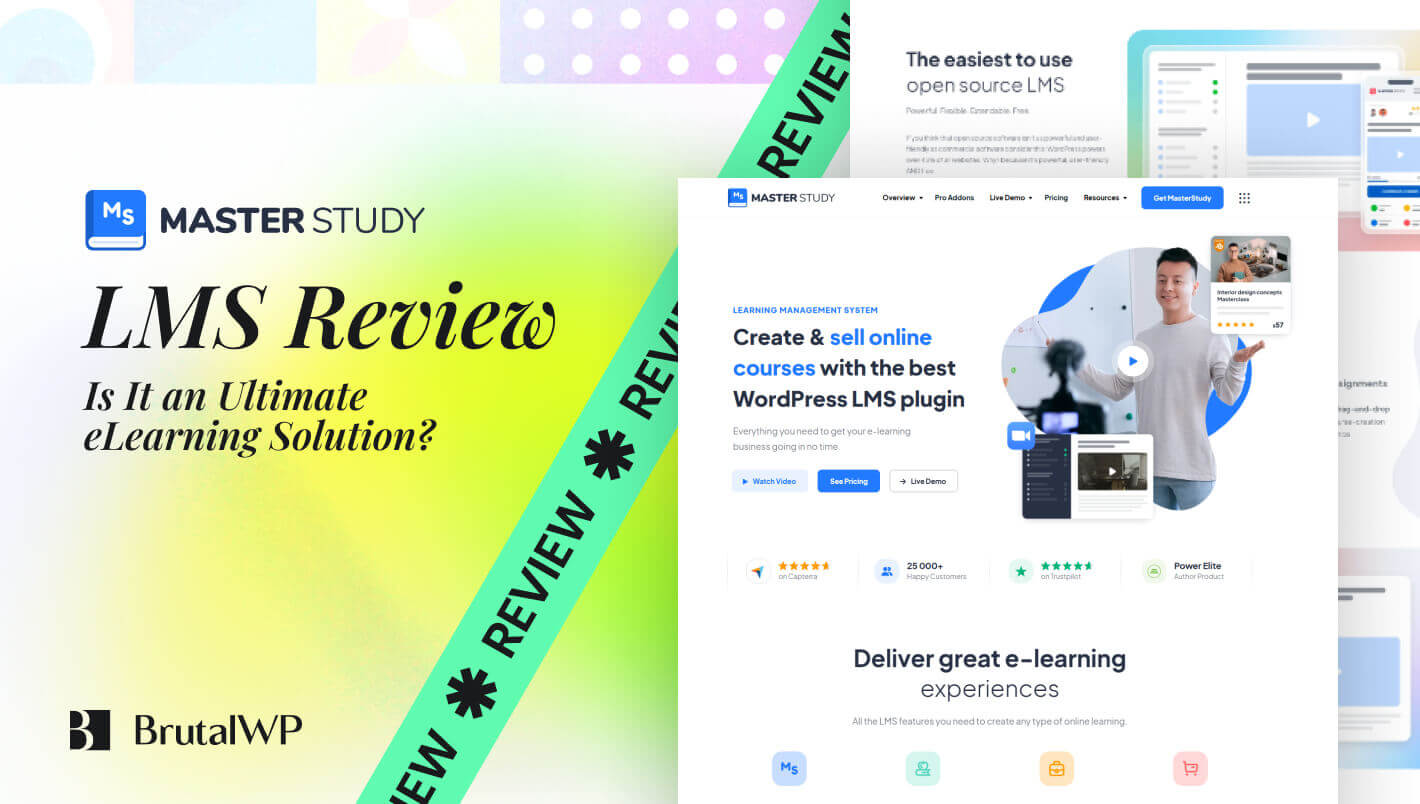
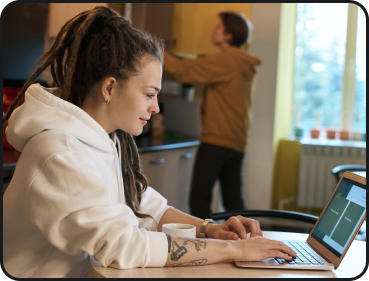
Leave a Reply
You must be logged in to post a comment.