The days of paper and pen, projectors, and chalkboards are gone. We now live in a world where technology rules our lives and education is no exception. In the digital age, educational institutions and even businesses have found ways to make learning and training more efficient and accessible for everyone. One of these tools is known as Learning Management System (LMS).
In this blog post, we will explain what is LMS and how it can help make learning and training more accessible and more efficient. We’ll discuss the different types of LMS, how they can help improve course and program materials, how much it costs, some best practices while introducing an LMS, and also its growth in recent years. Whether you are an educator, a business executive, or an individual looking to learn something new, this blog post will provide you with useful information and resources about Learning Management Systems.

LMS technology has come a long way over the past few decades, allowing educators and trainers to create, distribute, and track digital materials with a click of a button. Without it, the content delivery and assessment process would be tedious and time-consuming. With the help of an LMS, learning, and training become streamlined, efficient, and cost-effective. So what is an LMS and how can it help you? Keep reading to find out!
What is LMS?
Learning Management Systems (LMS) are software applications that allow educational institutions or businesses to create, distribute, and track digital educational material and assessments. With an LMS, educators, and trainers can create and store course and program materials, such as videos, articles, and quizzes, in one centralized platform and share it with students or employees, track their progress, and evaluate their performance. An LMS can also be used to automate the assessment process, making it more efficient and accurate.
LMS can also be used to facilitate communication between teachers and students, allowing them to interact and collaborate in real-time. Additionally, an LMS can be used to track students’ progress, giving teachers and trainers the ability to measure their performance and make sure all learning objectives are being met. It can also track the time it takes for students to complete different tasks, allowing teachers to adjust their teaching methods accordingly.
Benefits of Using an LMS
An LMS can provide a number of benefits to educational institutions and businesses. For starters, it can help reduce the time and money it takes to create, distribute, and track course and program materials. This can make it easier for educators and trainers to provide quality materials to their students or employees. Additionally, an LMS can help improve the overall quality of the educational process by making it easier for educators to measure and assess student performance.
An LMS can also help make learning and training more accessible. With an LMS, materials can be accessed from any location and at any time. This can help make learning and training more convenient for everyone involved. Additionally, an LMS can help improve collaboration between teachers and students, allowing them to interact and exchange ideas in real time.
Who needs and uses an LMS?
Learning Management Systems are typically used by educational institutions, businesses, and other organizations that provide learning and training materials. An LMS can help educators and trainers to create, distribute, and track course and program materials more effectively, allowing them to provide quality content and assessment to their students or employees.
Additionally, an LMS can help make learning and training more accessible, allowing students and employees to access materials from any location and at any time. An LMS can also be used by individuals who are looking to learn something new.
With an LMS, individuals can access materials from any location and at any time, making learning more convenient. Additionally, an LMS can help track an individual’s progress and provide feedback on their performance, allowing them to measure their progress and stay motivated.
Unveiling Different Types of Learning Management Systems (LMS)
Learning Management Systems (LMS) come in a range of types, each catering to different needs and learning environments. These types broadly include:
Installed LMS: These are server-based platforms installed on the premises of a business or educational institution. They offer strong data security and customization options but require regular maintenance.
Cloud-Based LMS: Also known as Software as a Service (SaaS), cloud-based LMS are hosted on the vendor’s servers and accessed online. They provide scalability and easy updates, and are also generally more cost-effective, though they might offer fewer customization options.
Open Source LMS: These platforms’ source code is available for users to modify and customize as needed, offering a high degree of flexibility. However, they often require technical expertise for set-up and maintenance.
Integrated LMS: Integrated systems are designed to work with other software, like HR systems or academic grading platforms. They help maintain a unified digital environment, ensuring seamless data flow between systems.
Popular SaaS Learning Management System Platforms
Several LMS platforms have gained popularity due to their robust features, user-friendly interfaces, and extensive support services. Some of these include:
- Moodle: An open-source platform that’s highly flexible and widely used in academic institutions.
- Canvas: Popular in the educational sector, known for its ease of use and integration capabilities with other tools.
- Blackboard: An all-around solution often used in higher education. It offers a range of assessment and collaborative features.
- SAP Litmos: Used predominantly in corporate settings, Litmos offers extensive course libraries and a mobile-friendly interface.
- TalentLMS: Known for its simplicity and scalability, making it a go-to choice for businesses of all sizes.
- Teachable: A comprehensive online course platform that simplifies course creation, marketing, and sales, offering customizable designs, integrated payment processing, and student management tools.
- Kajabi: An all-in-one platform for creating and selling online courses and digital products, providing features like course building, marketing automation, website creation, and membership management.
Popular Open Source Learning Management Systems
If we talk about open-source tools or websites, the first thing that comes to mind is WordPress. It is one of the most popular CMS out there powering almost half of the world’s websites. Here are some notable open-source learning management systems –
- Tutor LMS: A comprehensive WordPress plugin for creating and managing online learning platforms with powerful features and an intuitive user interface.
- LearnDash: A popular learning management system plugin for WordPress, offering flexible course creation, advanced quiz options, and robust reporting capabilities.
- Lifter LMS: An all-in-one WordPress plugin that enables you to easily create, sell, and deliver online courses, memberships, and training programs.
- Master Study: A responsive WordPress LMS plugin that provides a complete solution for creating and selling online courses, featuring a clean design and powerful customization options.
- BuddyBoss: A feature-rich LMS plugin for WordPress, designed to create engaging and social learning experiences through its powerful community and e-learning features.
- LearnPress: A lightweight and user-friendly WordPress LMS plugin that allows you to create and manage online courses with ease, offering essential features and integrations.
- WP Courseware: A versatile WordPress LMS plugin that enables you to create and sell online courses, offering drag-and-drop course creation, quizzes, and grading capabilities.
- Sensei: A flexible WordPress plugin by WooCommerce that allows you to create and sell online courses, providing features like course management, lesson planning, and student progress tracking.
Read our full list of Best WordPress Plugins!
The Evolution and Growth of Learning Management Systems
Since their inception in the late ’90s, LMS platforms have witnessed steady growth. The arrival of cloud computing has exponentially increased their reach and usability. Moreover, with the COVID-19 pandemic causing a surge in remote learning and work-from-home practices, the LMS market has seen unprecedented expansion.
With technology advancements, LMS platforms are continuously evolving, integrating AI, gamification, personalized learning paths, and mobile learning. As of 2023, the global LMS market is expected to exceed $25 billion, representing a compound annual growth rate (CAGR) of over 20% from 2018.
LMS Pricing: How Much Does an LMS Cost?
The cost of an LMS can vary greatly depending on the type of platform, its features, and the number of users. On average, cloud-based systems operate on a subscription basis and can range from $5 to $100 per user per month. Installed LMS often have a larger upfront cost for licenses, hardware, and installation, which can range from a few thousand to over $100,000, depending on the system’s complexity. Read more →
Open-source platforms, like Moodle & TutorLMS, are free to use, but customization and maintenance can involve considerable expense. Always factor in costs for training, support, and system upgrades when budgeting for an LMS.
LMS Implementation: How to Set Up a Learning Management System
Setting up an LMS involves a series of steps:
1. Identify Your Needs: Understand your organization’s learning objectives, the number of users, required features, and integration needs.
2. Choose the Right LMS: Based on your needs, shortlist and evaluate various LMS platforms. Take advantage of free trials to make an informed decision.
3. Create a Project Team: Assemble a team comprising stakeholders, IT specialists, educators (or trainers), and learners to ensure all perspectives are considered.
4. Migrate or Create Content: If you have existing learning materials, they need to be migrated to the new LMS. Alternatively, you’ll need to create new courses using the tools offered by the platform.
5. Train Users: Once the LMS is set up, users need to be trained to navigate the system and make the most of its features.
6. Launch and Evaluate: Launch the LMS, gather feedback, and continuously assess and improve.
Lessons Learned: Navigating Challenges in Introducing an LMS
Implementing an LMS is not without its challenges. Common hurdles include resistance to change from staff and learners, technical issues, lack of training, and unrealistic expectations.
To overcome these challenges, it is crucial to involve all stakeholders from the onset, communicate the benefits clearly, offer comprehensive training, and set realistic goals. Always remember, a smooth transition to an LMS is a journey, not a one-time event.
Final Thoughts: Harnessing the Power of Learning Management Systems
Learning Management Systems have transformed the way we learn and teach, breaking the barriers of time and location. Whether it’s an educational institution aiming to enhance student learning or a business seeking to streamline its training process, an LMS is a powerful tool that brings myriad benefits.
However, the key to successful implementation lies in choosing the right platform that aligns with your organization’s needs, preparing for the transition meticulously, and continuously monitoring and optimizing the system to suit evolving needs. With the right approach, an LMS can serve as a cornerstone for your organization’s learning and development journey.





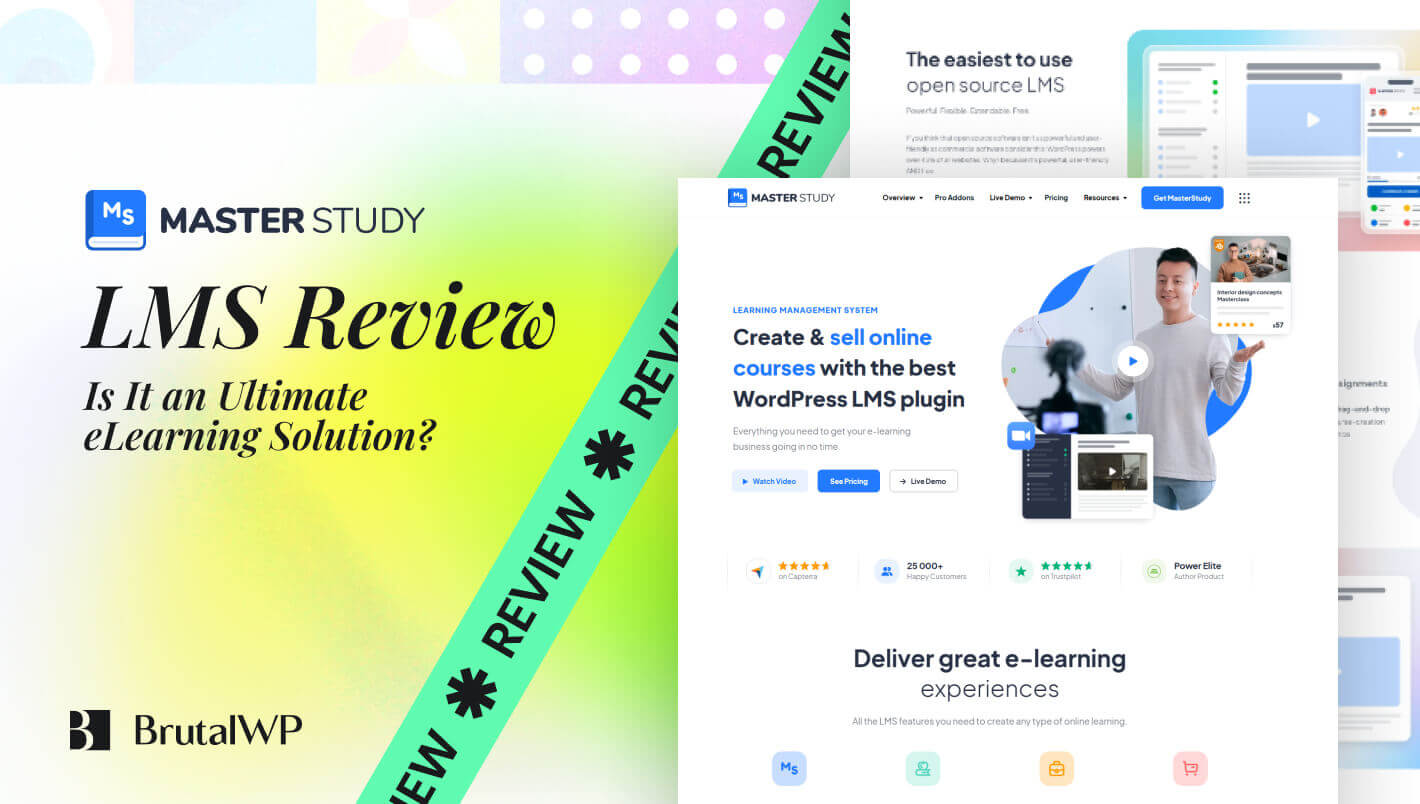
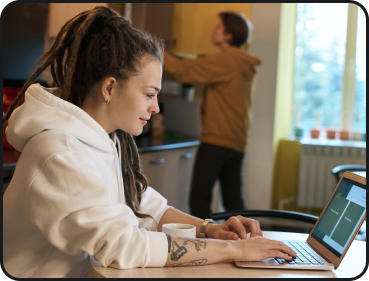
Leave a Reply
You must be logged in to post a comment.