As you explore the world of eLearning, one term you will constantly stumble upon is the ‘Learning Management System’ or LMS. Whether you’re an individual, an entrepreneur, a small business, or an enterprise, an LMS can be a game-changer. But the key concern is – how much does this game-changer cost?
Decoding the LMS software cost might feel akin to navigating a labyrinth. With numerous solutions available, each with distinct pricing models, how do you choose the best and cheapest LMS solution for you? In this guide, we aim to help you unravel the complex world of LMS pricing, taking you step by step through the selection process that matches your needs and budget.
Table of Contents
Unveiling the Concept of LMS
An LMS, or Learning Management System, is a digital hub designed to manage, deliver, and track learning activities. They are used across various sectors, from education to corporate training, bringing efficiency, scalability, and a user-centric approach to the learning process.
Learn more: What is LMS (Learning Management System)
Exploring Types of LMS and Their Pricing Models
The LMS software cost is often structured according to different pricing models, aligning with various user requirements and budgets. Let’s examine these models more closely to learn more about LMS pricing.
Pay Per Learner
Here, you pay a fixed price for a set number of learners. If your number of learners is stable, this model suits you. For instance, TalentLMS charges a minimum of $59/month, and JoomlaLMS costs start from $799/year.
Pay Per Active User
This model charges for users who engage with the LMS during a billing cycle. It is ideal if you need to add temporary users or conduct one-time training. Some examples include iSpring Learn LMS (from $366/month), Litmos (from $450/month), and LearnUpon (from $829/month).
Pay As You Go
In this model, you pay only for what you use. It’s suitable if you’re uncertain about consistent learning demand. Upskill is an example, charging around $2 per learner per course if you buy a large credit package in advance.
License Fee/Subscription
You pay a set price for a periodic license, tiered based on included features. This model is for you if you’re sure about needed features or if you’re a large enterprise needing many users. For instance, Teachable charges from $348/year, Easy LMS from $499/year, and LearnDash from $199/year.
Free (Open Source)
Access is free, but you’ll need to consider setup, customization, and maintenance costs. Ideal for those wanting vendor independence, tailored features, high user capacity, and who have IT professionals for customization and maintenance. Moodle and Forma LMS are free, while Totara Cloud starts from $3,500/year.
Selecting the Ideal LMS for Different Users
Your LMS choice should resonate with your specific needs and constraints. Here’s how to match your user type with the right LMS software cost model:
- Individuals: Consider free or low-cost solutions, such as Moodle. They’re perfect if you’re on a tight budget but need access to essential learning management features.
- Entrepreneurs: Consider Pay As You Go options or subscription-based models, like Upskill or Teachable. They allow flexibility in cost management as your user base grows.
- Small Businesses: Pay Per Learner, such as TalentLMS, could be the ideal model. It’s predictable and aligns well with a steady learner count.
- Enterprises: A License Fee or Subscription model, like Easy LMS or LearnDash, provides scalability and a broad feature set necessary for a large organization.
10 Popular LMSs: Price Highlights
As you navigate more into the eLearning landscape, getting a handle on the intricacies of LMS software cost is like putting together a challenging puzzle. Yet, understanding this maze isn’t an optional exercise; it’s a crucial step that will influence the trajectory of your digital learning journey. Let’s embark on this exploration to dissect the LMS software cost, spotlight different types of LMS, and guide you in choosing the one that fits your wallet and needs.
1. LearnDash: Popular among WordPress users, LearnDash follows a yearly pricing model. This LMS system for education offers three plans, with the basic one starting at $199/year for a single site license. Learn more from this LearnDash review.
2. Tutor LMS: Another WordPress-based LMS, Tutor LMS, offers a free version with essential features. For more advanced features, you can choose their pro plans which start at $149/year for a single license.
3. LifterLMS: Lifter LMS offers both a free version and a premium version. The basic premium package starts from $99/year, offering additional features such as priority support and graphics packs.
4. Moodle: One of the most renowned open-source LMS platforms, Moodle is free to use. However, you might incur learning management system costs for hosting, customization, and maintenance, depending on your specific needs.
5. TalentLMS: TalentLMS operates on a ‘Pay Per Learner’ model with a tiered pricing system starting from $59/month for up to 40 users. They also offer a free version for up to 5 users.
6. iSpring Learn LMS: iSpring Learn LMS charges per active user. Their pricing starts from $3.66/user/month, making it a suitable choice for those with variable user activity.
7. Litmos: Litmos also operates on a ‘Pay Per Active User’ model, with prices beginning from $4/user/month, making it another viable option for organizations with fluctuating user numbers.
8. Upskill: Upskill uses a ‘Pay As You Go’ model. You pay around $2 per learner per course if you buy a large credit package in advance, making it a flexible option for those with inconsistent training demands.
9. Teachable: Teachable operates on a subscription model, with their basic plan starting at $29/month (billed annually). They also offer a free plan with limited features and transaction fees.
10. Easy LMS: Easy LMS follows a tiered subscription pricing model. Their pricing starts at $50/month for the basic ‘Tiny Owl’ plan, going up to $99/month for the ‘Corporate Owl’ plan.
Each LMS software has its unique pricing model, offering various features and support levels. As such, understanding these price highlights can help you make an informed decision that best aligns with your budget and needs.
The Art of Selecting an LMS in Terms of Cost
Choosing an LMS isn’t just about comparing the cost. Your focus should be on finding the most value for your investment. While examining the LMS software cost, consider the following –
Consider the Features: An LMS should offer the necessary features for your eLearning needs. Evaluate the tools, functionalities, and user interface.
Evaluate User Friendliness: A user-friendly LMS makes the learning process seamless and enjoyable for your users. Try out the system to ensure its usability.
Check Customer Support: A responsive support team is crucial to quickly solve any potential issues. Verify the quality and responsiveness of the vendor’s support.
Analyze Scalability: As your organization grows, your LMS should adapt. Ensure that the LMS can handle more users or extra features in the future.
Assess Integration Capabilities: The LMS should integrate smoothly with other tools or systems you use. Review its compatibility with your current tech stack.
Free Trial or Demo: A free trial or demo can provide valuable insights into the LMS’s effectiveness. Use this to explore and test the platform.
Future-Proofing: The LMS should be flexible to adapt to future changes in your training needs. Consider its adaptability and upgrade options.
Watch Out for Hidden Costs: The initial learning management system cost may rise with added features or plugins. Keep an eye on these potential costs while evaluating the platform.
Compare Value Vs. Cost: Don’t just go for the cheapest option. Find an LMS that offers maximum value for your investment. Evaluate the benefits you gain against the LMS software cost to make a sound decision.
Assessing the Hidden Costs of LMS
When analyzing the LMS software cost, it’s essential to be aware of potential hidden costs. These may not be immediately apparent in the LMS system pricing model but can significantly impact your budget. Hidden costs can come in various forms, including setup fees, data migration costs, training costs for your team, customization charges, and costs for future upgrades. All these can significantly impact LMS system pricing.
The Implication of Pricing Models on Total LMS Software Cost
It’s crucial to understand how different pricing models can impact the total LMS cost. For example, the Pay Per Active User model might seem cost-effective if you have a high number of occasional users. However, it can turn out to be more expensive if the majority of your users are active most of the time. Likewise, a flat fee model can be cost-effective for larger organizations but may not be so for smaller ones.
The Role of Vendor Support in LMS Software Cost
Vendor support is an essential factor to consider when evaluating LMS cost. Some vendors may charge additional fees for premium support, while others might include it in the package. The quality and availability of vendor support can significantly influence user experience and, subsequently, the return on your investment.
The Influence of Scalability on LMS Software Cost
The scalability of an LMS can heavily impact the cost over time. As your organization grows, you might need to add more users or require additional features. Some LMS vendors charge for extra users or additional features, so it’s important to factor in these costs when considering your LMS budget.
In a Nutshell: How Much LMS Actually Cost?
| Pricing Model | Ideal For | Price Range Examples | |
|---|---|---|---|
| 1 | Pay Per Learner | Stable number of learners | TalentLMS – $59/month, JoomlaLMS – $799/year |
| 2 | Pay Per Active User | Temporary users or one-time training | iSpring Learn LMS – $366/month, Litmos – $450/month |
| 3 | Pay As You Go | Uncertain learning demand | Upskill – $2 per learner per course |
| 4 | License Fee/Subscription | Known feature needs, large enterprises | Teachable – $348/year, Learndash – $199/year |
| 5 | Free (Open Source) | Vendor independence, tailored features, high user capacity | Moodle – free, Totara Cloud – $3,500/year |
Concluding Thoughts on Navigating the LMS Software Cost
Understanding LMS cost isn’t about seeking the cheapest LMS solution but the one that offers the best value for your investment. Whether you’re an individual or a large corporation, a suitable LMS solution fits within your budget and fulfills your training needs. By equipping yourself with the knowledge from this comprehensive guide, you’re now ready to make an informed choice in your eLearning journey. Happy navigating!


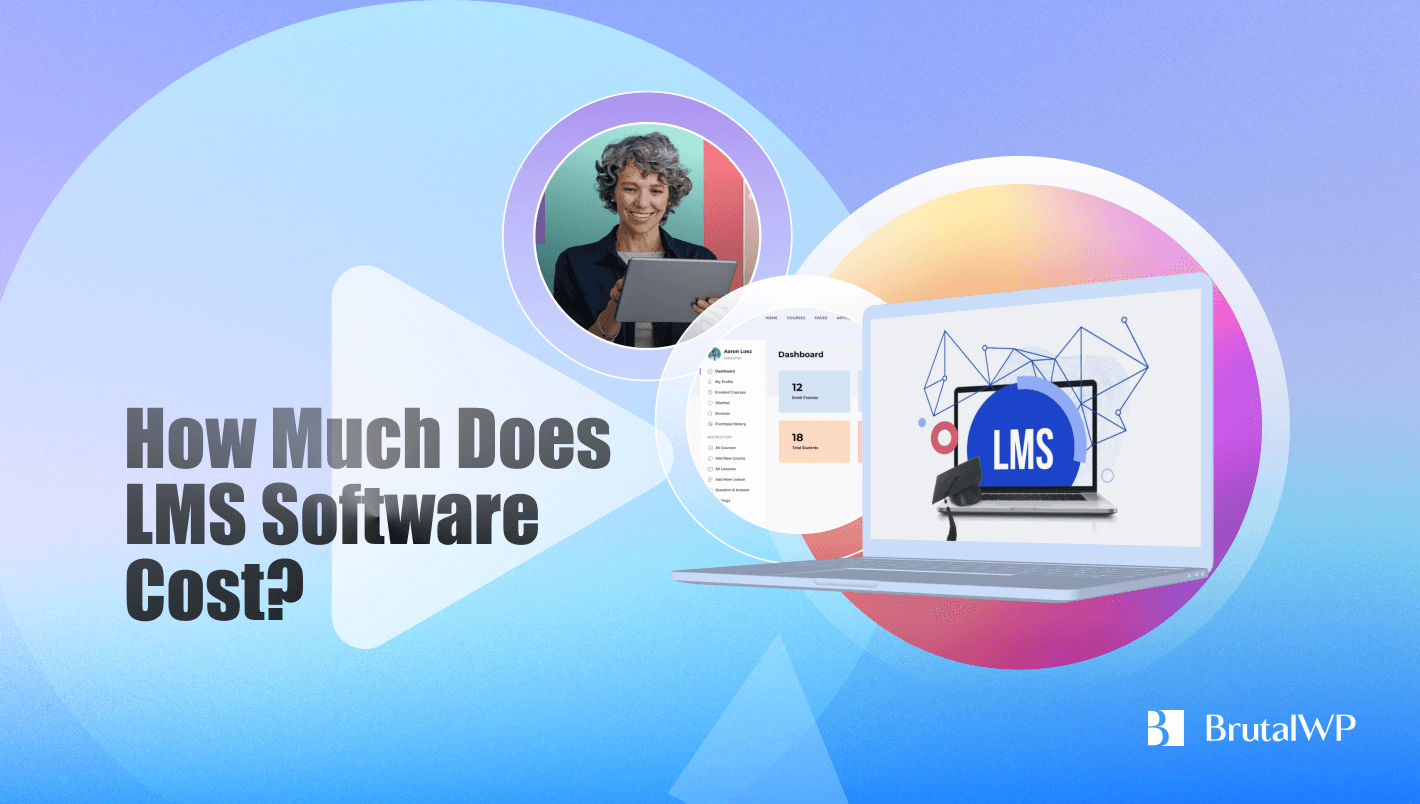


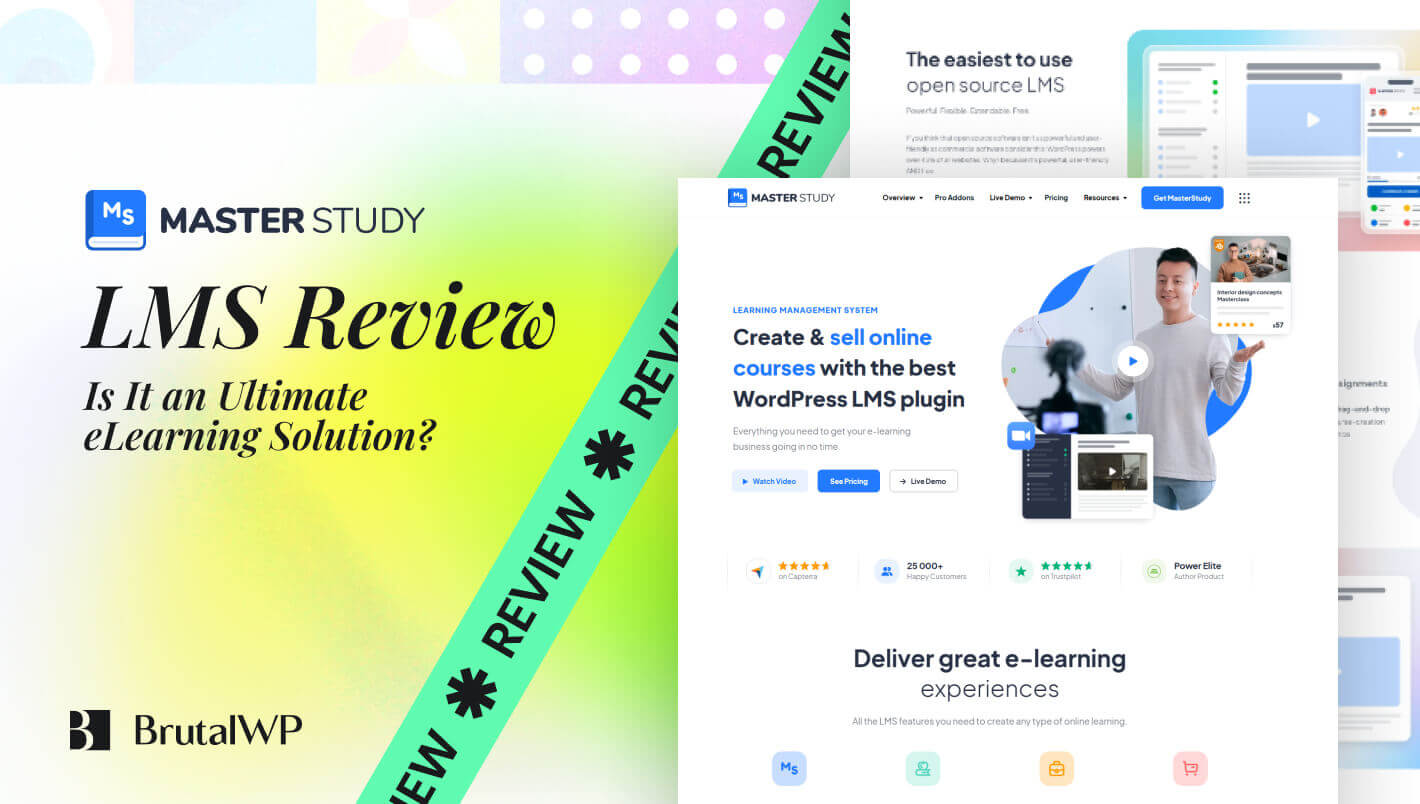
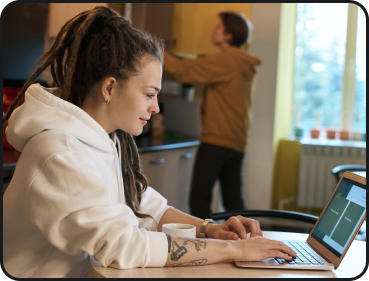
Leave a Reply
You must be logged in to post a comment.