When it comes to building online courses, the tools you pick are really important. Why?
Well, the right tools make it easy to set up a great learning experience for your students. They can help you create interesting lessons, set up quizzes, and even keep an eye on how well your students are doing.
So, in this article, we’ll look at why choosing good tools matters and what some of the best options out there are.
Table of Contents
Importance of Using the Right Tools for Course Creation
Using the right tools for course creation is of paramount importance to ensure the quality, effectiveness, and overall success of your online courses. Here’s why selecting the appropriate tools matters so much:
- Enhanced Learning Experience: High-quality tools enable you to create engaging and interactive content that enhances the overall learning experience for your students.
- Efficient Content Creation: The right tool to create online courses streamlines the process of creating course content and minimizes the overall time you have to put into preparing course content.
- Customization and Flexibility: Different courses have different requirements. The right tools for course creators offer customization options, allowing you to tailor your course materials to meet the specific needs of your target audience.
- Assessment and Feedback: Proper assessment is key to measuring student progress and understanding. Assessment tools provided by LMS platforms or third-party software allow you to create meaningful quizzes and assignments.
- Progress Tracking: The best tools to create online courses allow you to effortlessly track the progress or improvements of course participants with data-driven insights.
- Professionalism and Credibility: High-quality tools let you generate professional and credible content for your online courses.
Must-Have Tools to Create Online Courses
Online course creators need to use a collection of tools to create and deliver courses to their students. Here different tools are used for different purposes. The tool that you use for video editing can’t be used for audio editing. So, you have to be conscious of the functionality of each tool.
However, this tool selection can be a tedious task. That’s why we have listed down all types of tools along with their alternatives that are essential to creating a course online. Tools for graphic designing to eLearning platform, we will discuss everything. So, here is the list of software for online course creation that should be at the top of your bucket list:
Canva
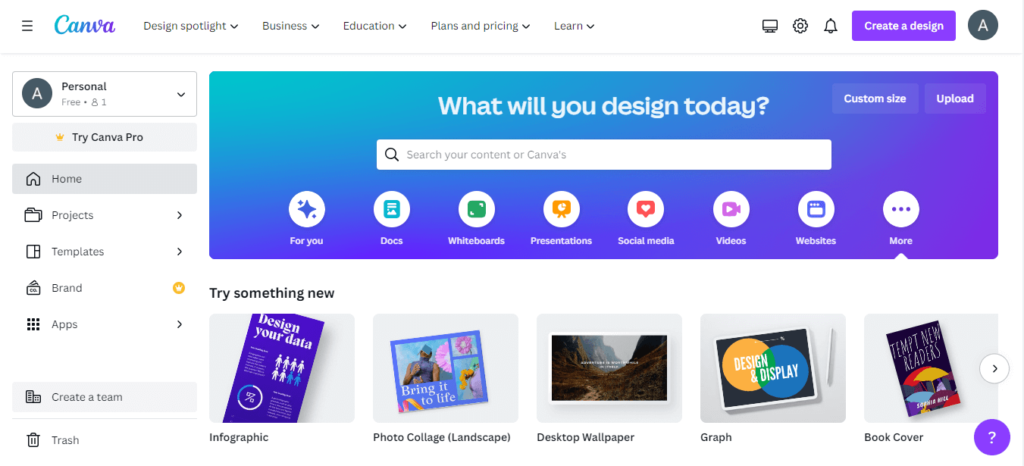
Canva is a popular and user-friendly graphic design tool that allows individuals and businesses to create a wide range of visual content. This free course maker provides a web-based platform as well as a mobile app that offers a variety of templates, design elements, and customization options.
Users can create designs for social media posts, blogs, presentations, posters, flyers, business cards, and more using its drag-and-drop interface. Besides, this course builder offers a vast library of pre-designed templates, images, icons, fonts, and graphics, enabling users to easily create professional-looking visuals without extensive design skills. Moreover, sharing designs with others and exporting in various formats such as PDF, JPEG, PNG, and GIF are super friendly with this online course creation tool.
The best part is Canva’s free version is so effective for visual creation that the paid version brings even more pre-built templates, icons, and designs to streamline graphic design. This makes Canva one of the best Graphic designing tools to create online courses for free.
Alternatives of Graphic Design Tools:
- Design Wizard
- Visme
- Adobe Express
Audacity
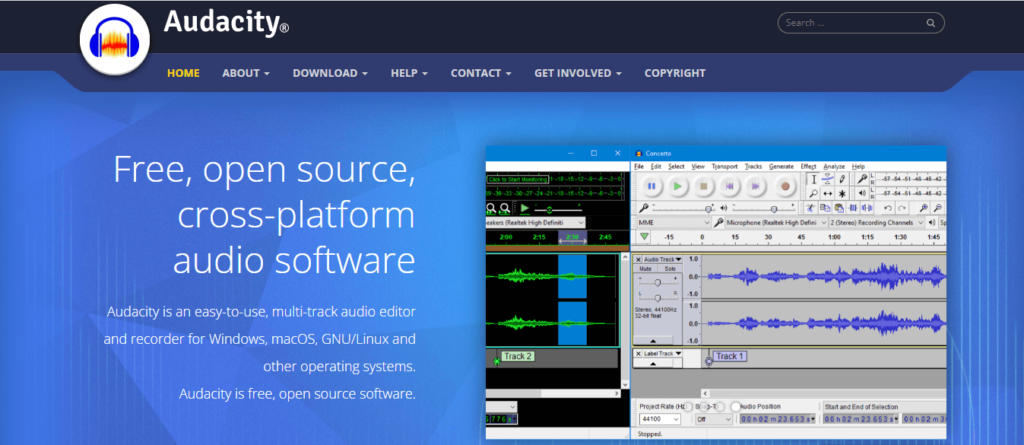
Audacity is a free and open-source audio editing software that allows you to record, edit, and manipulate audio files. This tool is available for Windows, macOS, and Linux operating systems to create audio and video courses.
On top of these, Audacity lets you record audio from various sources, including microphones, line inputs, and even streaming audio from the computer’s sound card. Moreover, you can edit audio files using a wide range of tools, including cut, copy, paste, delete, and silence. Audacity also supports multi-track editing, which means you can work with multiple audio tracks simultaneously.
Furthermore, it supports various audio file formats, including WAV, MP3, FLAC, and more. Here you can import existing audio files into Audacity for editing and export your edited projects in different formats. Therefore, you can make any audio customization with this online course creation tool.
Alternatives of Audio Tools:
- Wavosaur
- AV Audio Editor
- Ardour
Camtasia
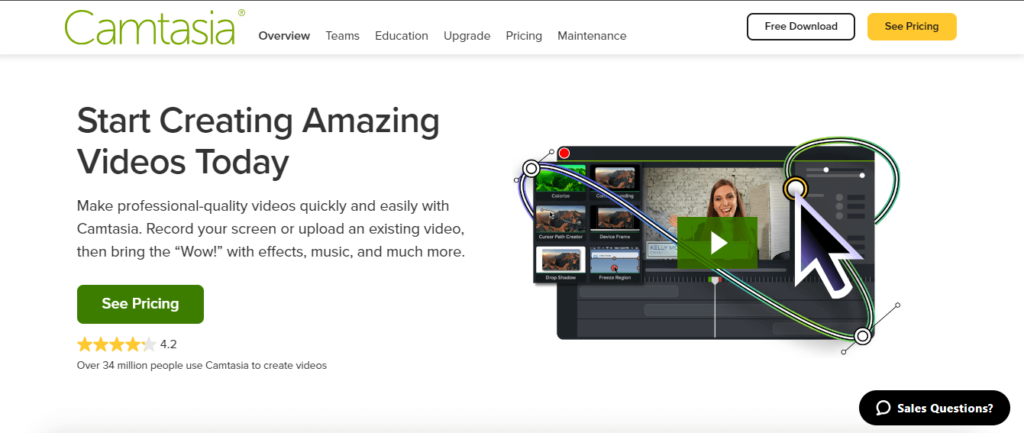
Camtasia is a powerful video editing and screen recording software. It is designed to help you create professional-looking videos for a variety of purposes, including educational tutorials, presentations, training materials, marketing content, and more. Besides, Camtasia is available for both Windows and macOS operating systems to easily create a video course.
Camtasia allows you to capture your computer screen activity, along with audio from a microphone or system audio. Besides, this feature is particularly useful for creating tutorials, demonstrations, or software walkthroughs. Also, this tool to create courses provides a user-friendly video editor with a drag-and-drop interface. You can easily import video clips, images, audio files, and other media elements.
This software to create online training courses has a range of transitions, animations, and visual effects, helping to create engaging and visually appealing content. Camtasia also offers direct integration with platforms like YouTube and Vimeo, simplifying the process of sharing videos online.
Alternatives of Video Editing Tools:
- Clipchamp
- Filmora
- OpenShot
Mailchimp
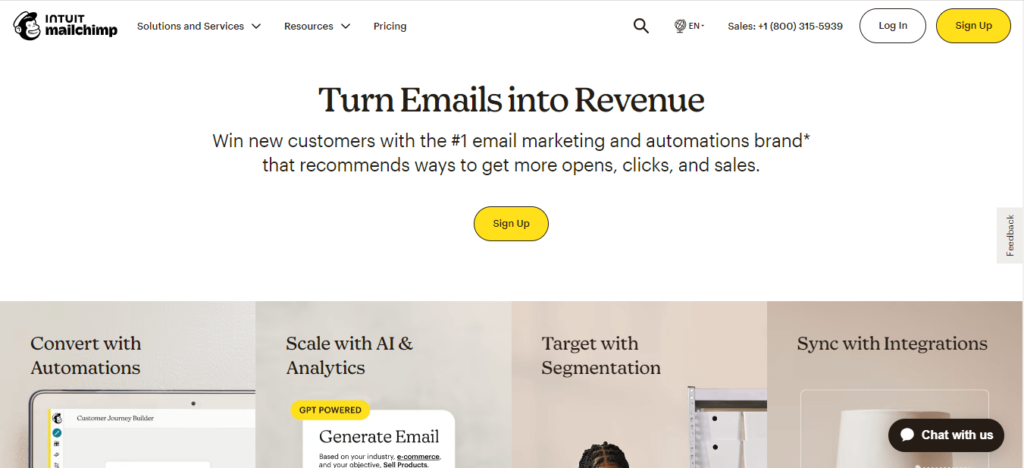
Mailchimp is a popular email marketing automation platform that enables businesses and individuals to create, manage, and send email campaigns to their subscribers. This tool allows you to create various types of email campaigns, including newsletters, product announcements, promotions, and more.
Moreover, you can build and manage your email subscriber lists, segmenting them based on various criteria such as demographics, purchase history, and engagement levels. This segmentation allows to target and personalize email campaigns.
Even marketing automation also gets easier thanks to this tool. Furthermore, you can track the performance of your email campaigns through detailed reporting and analytics. This includes information about open rates, click-through rates, engagement metrics, and more. Third-party integrations are also available in this tool.
Alternatives of Newsletter Software:
- ConvertKit
- ActiveCampaign
- GetResponse
LifterLMS:
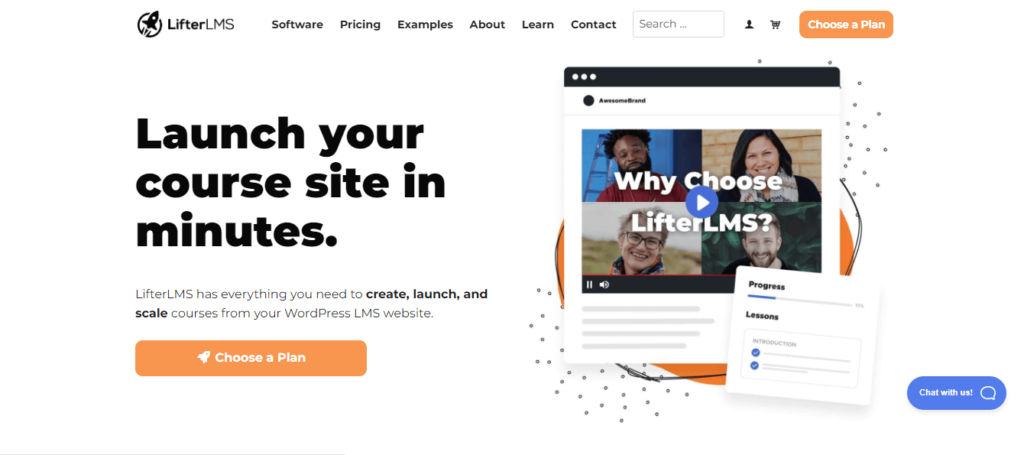
LifterLMS is a learning management system (LMS) designed to transform a WordPress website into an online course and membership site. It was developed to enable educators, entrepreneurs, and businesses to create, sell, and deliver online courses, membership programs, and other educational content. On top of it, LifterLMS is particularly well-suited for those who want to manage and monetize their online learning offerings using WordPress.
This tool assists you in creating courses, quizzes, assessments, drip content, certifications, etc to create your online courses.
LifterLMS also aims to provide a comprehensive and flexible solution for online course creation and monetization within the WordPress environment. Additionally, this course builder is suitable for a wide range of users, from solo educators to organizations seeking to establish an online presence for their educational offerings.
Alternatives of LMS:
Wrapping Up:
So, we’ve talked about a lot of things, from why it’s crucial to pick the right tools for creating online courses, to the best options you can go for. Picking the right tools can make your lessons more engaging, help you keep track of student progress, and even make you look more professional.
Whether it’s designing with Canva, editing audio with Audacity, or managing everything with an LMS like LifterLMS, each tool has its own special role. With the right mix, you can create a free & premium online multimedia course with certification that’s not just informative, but also enjoyable for your students.


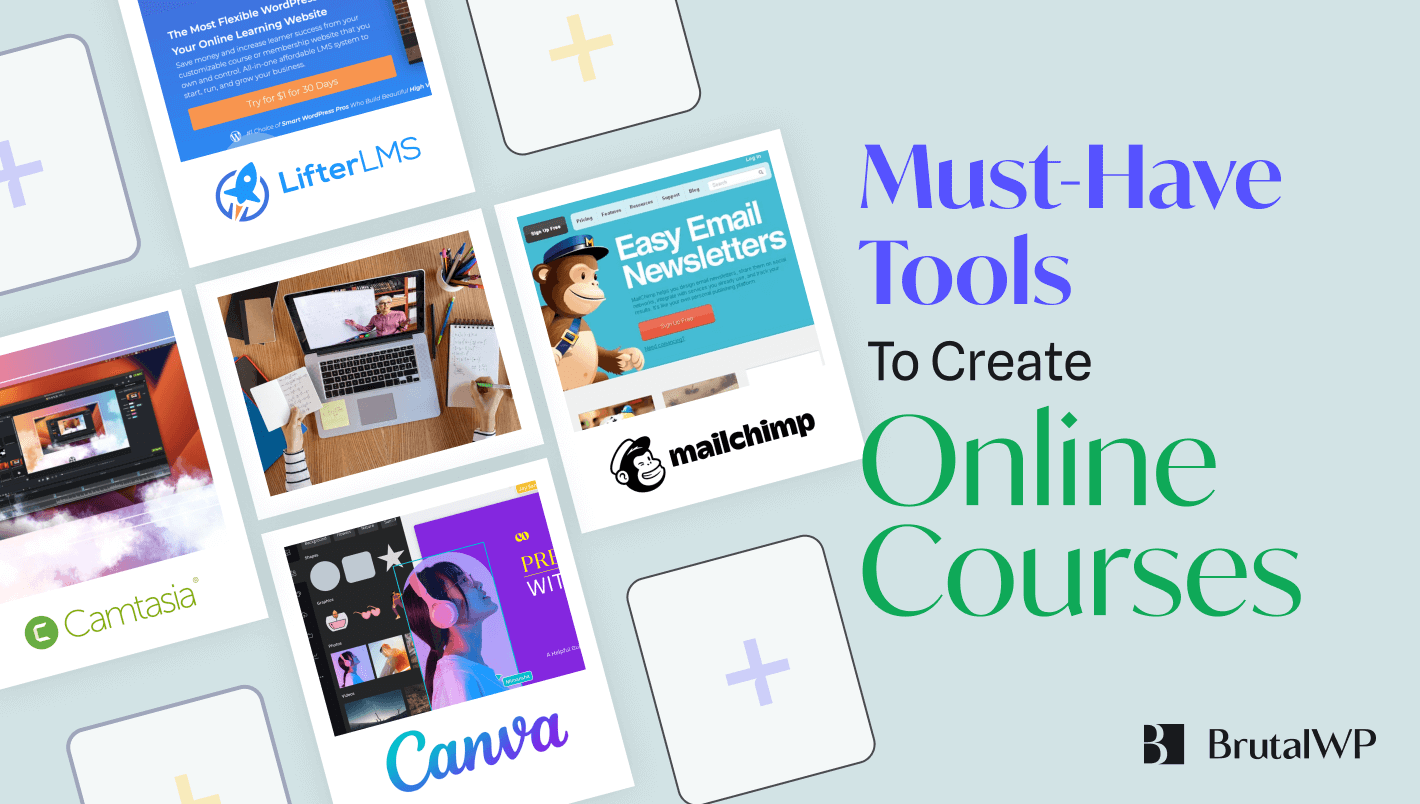


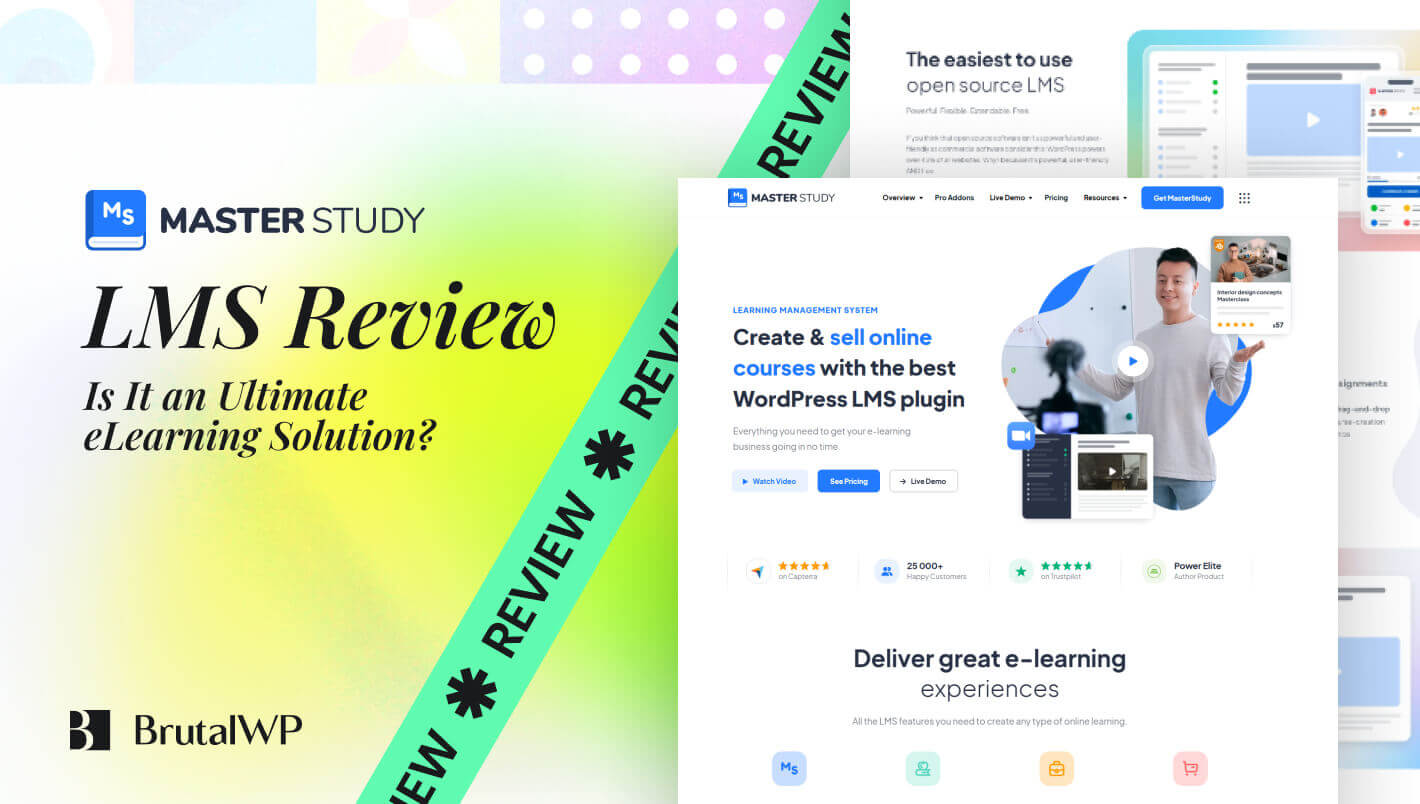
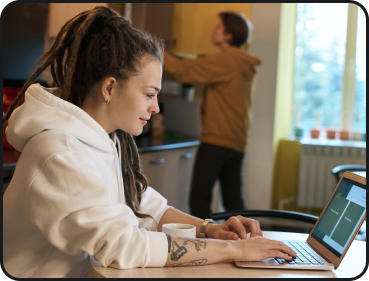
Leave a Reply
You must be logged in to post a comment.