How to speed up WordPress site? Indeed, this question has been in your mind since you owned a WordPress website.
You must have faced a situation when you noticed your website needed to be performing as you wanted. Or maybe some visitors have told you something is slowing your website down.
Table of Contents
If you have encountered any of these issues, then sit tight! Because your problem is about to get solved today!
Sounds like something interesting already? Yes, it is. This article will help you learn some tips and tricks to speed up WordPress site. After reading the blog, you can make your website faster than ever. There will be no boring loading time and complaints.
But first, let’s see how to test the site load speed.
How to Test WordPress Site Speed
Before you jump into the topic, there’s another factor you must know. Do you know how to test the loading time of your WordPress website? If you don’t, then now you will know. There are tools you can use to track your website loading time. Let’s see.
These online tools will help you know the site loading time, performance, and tweaks you need to boost the site’s speed. So, check your website speed first.
How to Speed Up WordPress Site
Choose a Perfect Hosting
Choosing a perfect hosting provider is the key to speed up WordPress site. You must need a suitable hosting provider to enhance your WordPress site speed. So, which hosting provider should you consider?
Most people go for shared hosting. However, it’s always good to go for either managed WordPress hosting, virtual private server(VPS) hosting, cloud hosting, or dedicated hosting plans. These hosting providers will assign enough server resources and space without affecting the site loading time.
Hosting service providers, such as Bluehost, Hostgator, Hostinger, and Clowdways, can be ideal for speeding up your site speed.
Choose a Lightweight WordPress Theme
You should choose a lightweight WordPress theme for your website. A WordPress theme with fewer elements, widgets, sliders, and icons is usually lightweight. Therefore, you should select a minimal, lightweight theme yet appealing to the eyes.
Some of the best lightweight WordPress themes like Astra, Ultra, and Webify can shine your website with a beautiful and sleek look.
Optimize Image Size
Optimizing or reducing images is another factor that will speed up WordPress site. Furthermore, it takes a hectic process and log hours to manually reduce images with Photoshop or other tools.
You can use some plugins that will automatically reduce the size of the images once you upload them to your site. Plugins like EWWW Image Optimizer and WP Smush can help you.
Minimize CSS and JS Files
If you’ve used page speed tester tools like PageSpeed Insight, you might have noticed that the tools suggest you minimize JS and CSS files. So, minimizing CSS, JS, and even HTML files can make your website fast.
You can use a plugin like Autoptimize to optimize CSS and JS files on your website. It’s a great way to improve page load time.
Use Caching Plugin
You can add caching rules to your web elements a lot easier with a caching plugin. Plugins like W3 Total Cache or WP Optimize can make your caching mechanism more flexible. Caching is the way to make your WordPress site much faster.
So, get a caching plugin and give this trick a practical try. You will be amazed at how caching can improve the site load time.
Use a CDN
Your website visitors from different parts of the world will experience different site load times. Therefore, CDN or content delivery network plays an important role here. So what does CDN do?
CDN allows you to keep your site load speed minimum and the same for any visitor worldwide. CDN keeps a copy of your WordPress website in various data centers in various places worldwide.
Cloudflare is one of the most popular CDN you can consider.
Use GZIP Compression
Enabling GZIP compression to your site can dramatically improve your site load speed. GZIP compression can save a lot of disk space. You must take the following action to speed up WordPress site.
You can use plugins, such as PageSpeed Ninja or Hummingbird, that enable GZIP compression to your site.
Clean WordPress Database
Remove all unwanted data from your WordPress database to minimize the size of your backups. Make sure you delete all the unnecessary drafts, plugins, fake user accounts, and spam comments. This is how you keep your database clean; thus, it will speed up WordPress site.
Disable Pingbacks and Trackbacks
Keeping trackbacks and pingbacks on is helpful. But it can also put some unnecessary pressure on your server resources. Pingbacks and trackbacks are the components that will notify you when your website receives links from outside.
Nowadays, many DDoS attackers use this functionality to send malicious links to your website. To turn it off, go to WP Admin→ Settings→ Discussion, and deselect the “Link notifications from other blogs.”
Turning off pingbacks and trackbacks notifications can increase site load speed.
Use Minimum External Scripts
External scripts can add loads of data in the way of the site loading time. So, it’s always wise to use fewer external scripts that will maintain the ideal load time. Only use those scripts that are essential for you, such as Google Analytics.
Last Words
So, how was your learning process? We hope you’ve learned one of the best WordPress-based lessons. Everyone wants to lower their website loading time, just like you. Hopefully, you no longer have the question of how to speed up WordPress site.
The core benefit of speeding up WordPress performance is increasing your visitor’s user experience. Not only that, it will help your website rank higher on SERP. Isn’t that great news?
If you have been suffering from slow site loading problems or you’re about to start your new WordPress website, this beginner’s guide will help you a lot.
Don’t forget to share your experience if you apply these tricks to your WordPress site.
That’s a wrap for today. Have a great day.




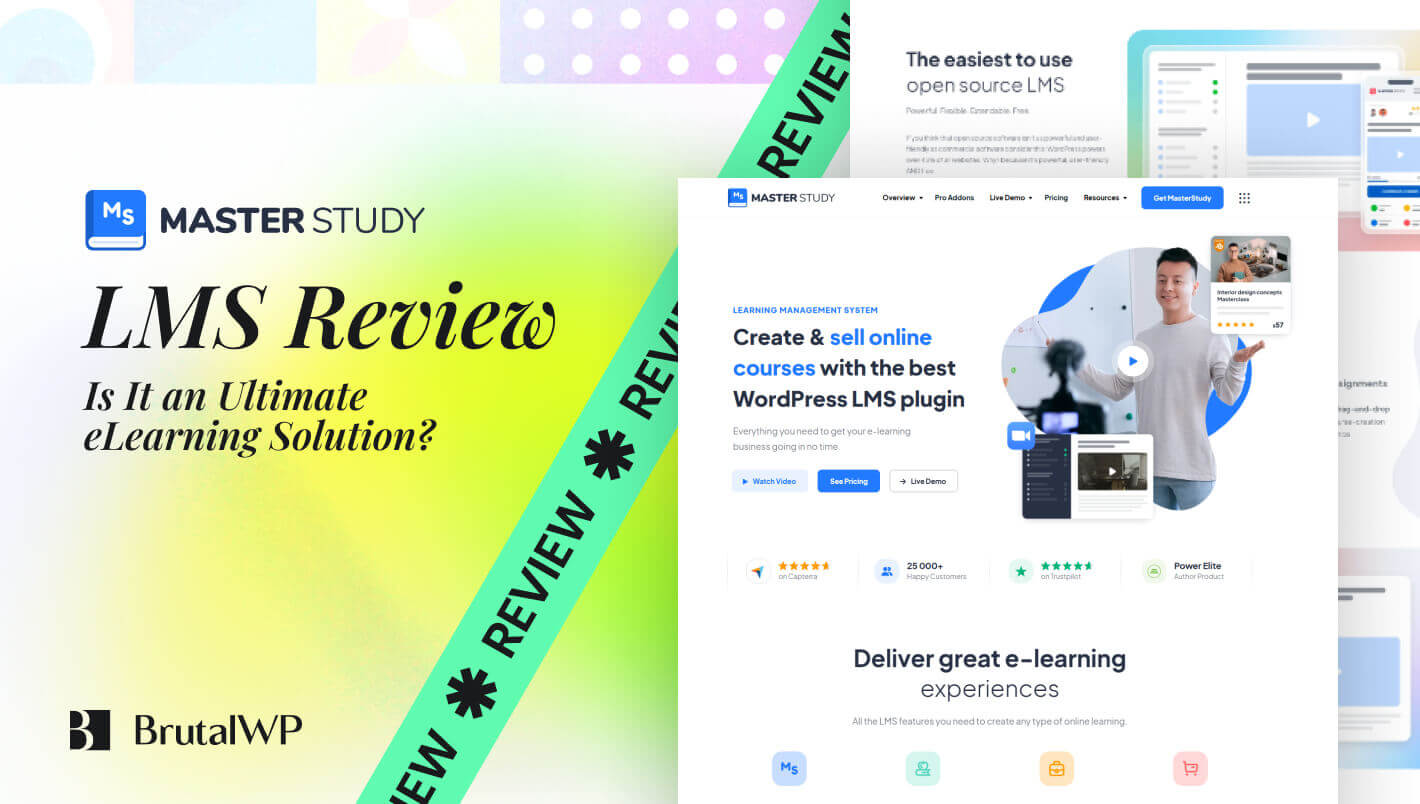
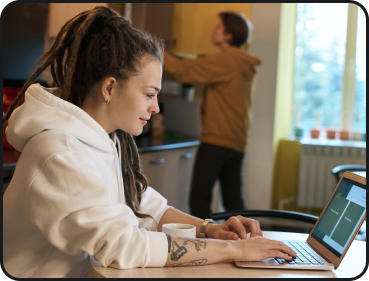
Leave a Reply
You must be logged in to post a comment.